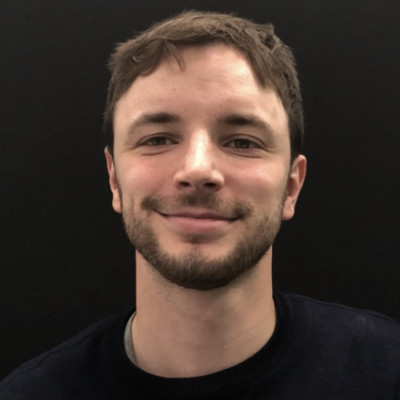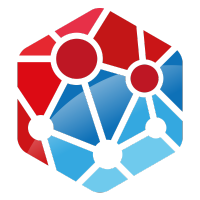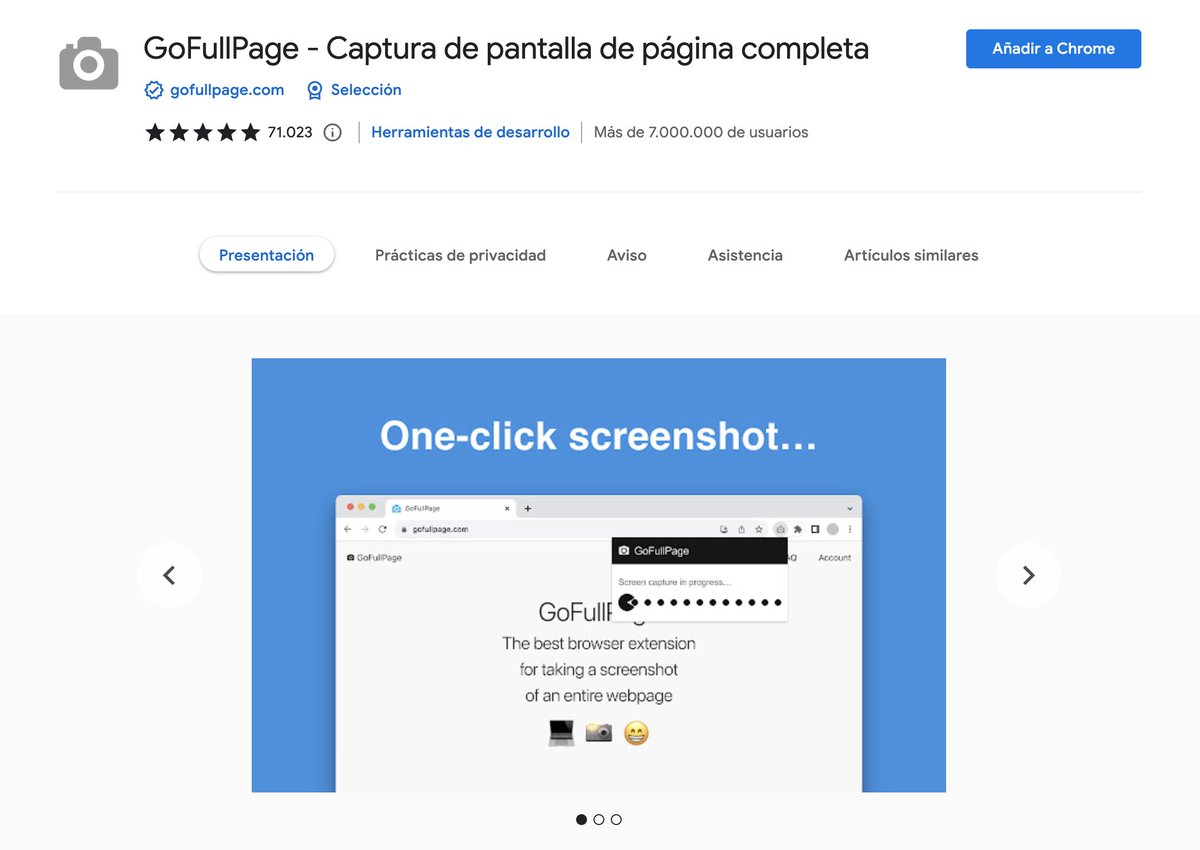7. GoFullPage
GoFullPage is a screenshot tool that captures entire web pages, even those that require scrolling. It's useful for documenting web content and sharing full-page views with others.
chromewebstore.google.com/detail/gofullp…
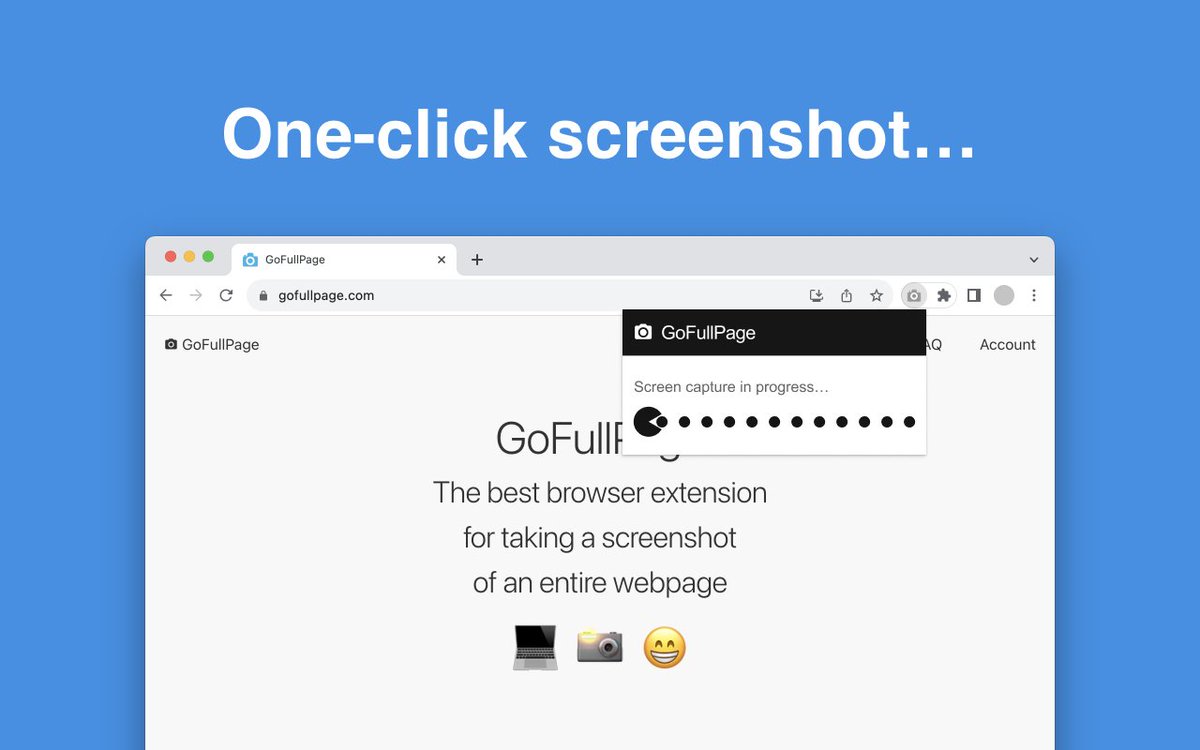
It's the presents season, and we've got some right now (yes, we know it's not Christmas just yet), but we present to you our 5-Step Framework for Web Page Optimization! 🎁 Check it out 👇
🌟 Elevate your daily routine with these Chrome extensions! 🚀✨
🔍 WhatFont: Say goodbye to font guessing games! Easily identify fonts on any webpage with a simple click. Perfect for designers and font enthusiasts.
🎨 Site Palette: Capture the essence of your favorite websites! Generate beautiful color palettes from any site you visit, inspiring your creative projects.
🖌️ Sumo Paint: Unleash your artistic side! This powerful photo editor offers many tools to transform your images into masterpieces.
🎨 PicMonkey: Take your photo editing skills up a notch! Create stunning designs, touch-up photos, and craft eye-catching visuals effortlessly.
🌈 ColorZilla: Need the perfect color for your project? Instantly pick any color from a webpage and get its HEX code. A must-have for designers and developers!
📸 Photomania: Dive into a world of filters and effects! Elevate your photos with a range of fun and artistic filters.
🎬 Slidely: Transform your photos and videos into captivating slideshows! Add music, and effects, and dynamically share your stories.
🖼️ GoFullPage: Capture entire web pages in one click! No more scrolling screenshots—save full-page captures effortlessly.
Enhance your browsing experience and productivity with these amazing Chrome extensions! Which one will you try first? 🔥 hashtag#ChromeExtensions hashtag#ProductivityBoost hashtag#TechTools

Big fan of this chrome extension which allows you take a full web page screenshots (without scrolling).
https://chromewebstore.google.com/detail/gofullpage-full-page-scre/fdpohaocaechififmbbbbbknoalclacl?pli=1
🤩 Best and useful chrome extensions:
📌 GoFullpage
📌 Speechify
📌 Momentum
📌 Mercury Reader
📌 URL Reader
💬 Ask us to know more. 👇🏻👇🏻
healthylifehuman.com/best-and-usefu…
#chromeextensions #chrome #chromeextension #extensions #googlechrome #digitalmarketing #webdevelopment
Çok yararlı bulduğum sürekli kullandığım chrome eklentilerini paylaşmak istedim. hashtag#google hashtag#googlechrome hashtag#designertools hashtag#chrome hashtag#chrome extensions
Responsive Viewer
https://lnkd.in/diupXYS5
SVG Export
https://lnkd.in/d6s8smXF
svg-grabber - get all the svg's from a site
https://lnkd.in/dKXq3Yb9
GoFullPage - Full Page Screen Capture
https://lnkd.in/dhVGGMBp
Viewport Resizer – Responsive Testing Tool
https://lnkd.in/dan96J-a
CSS Peeper
https://lnkd.in/dsge2pg3
Wappalyzer - Technology profiler
https://lnkd.in/dhsSkS_A
WhatFont
https://lnkd.in/d_vYNb76
Lighthouse
https://lnkd.in/dPhmVkUs
Image downloader - Imageye
https://lnkd.in/dctadUhU
Image Downloader
https://lnkd.in/dn2cX3Vn
Html to design
https://lnkd.in/dtFXMHNZ
Image Link Grabber
https://lnkd.in/dAjvSBT7
Link Grabber
https://lnkd.in/dD5JSgWY
Visual CSS Editor
https://lnkd.in/d8xSuB46
Mobile simulator - responsive testing tool
https://lnkd.in/dfxZDhgE
Inspect CSS
https://lnkd.in/dyvG342E
Search by Image ( favorim )
https://lnkd.in/dphxNpFt
Web Archives
https://lnkd.in/dh__S6Cs
Buster: Captcha Solver for Humans
https://lnkd.in/dw3btT-y
Window Resizer
https://lnkd.in/dAa2FC9Q
Measuremate
https://lnkd.in/dsXMexuV
Designer Tools
https://lnkd.in/dWB-7RZP
⭐️ Top Extensiones de Google Chrome que utilizo en mi día a día
Estas extensiones han mejorado mi productividad y eficiencia. ¡Aquí van!
📝 Tactiq : Ideal para capturar y almacenar insights importantes de reuniones y llamadas. Utiliza IA y te ayudará a resumir la llamada y extraer next steps.
🔍Koala Inspector : Un compañero espiar a la competencia en Shopify.
🤖Wappalyzer : Perfecto para identificar tecnologías que utiliza un sitio web.
🎨 ColorZilla : Una herramienta que facilita la selección y gestión de colores.
📸GoFullPage : Captura de pantalla completa de páginas web, ¡un salvavidas para compartir y documentar! Puedes almacenar y descargar capturas webs en pdf.
📥Image Downloader : Descarga imágenes de cualquier sitio web de manera eficiente y en alta calidad.
🔤Whatfont : Identifica tipografías rápidamente, un must para diseñadores y amantes de la tipografía.
Aunque estas son muchas de las que me ayudan en el día a día, más allá también de los Pixel Helper, siempre sigo buscando mejorar y añadir nuevas tools a mi arsenal digital.
¿Qué extensiones de Google Chrome u otras tools recomendarías?
hashtag#Productividad hashtag#tools hashtag#Digital
This is nice!!! Instead of using snipping tool, download Gofullpage extension for a full page screenshot
In content marketing, playing it safe is generally boring. There, I said it. (I'm talking to myself too!) Here are my 3 quick tips to improve your work:
1 - Write out of your comfort zone.
This is something you can do after you've written your first draft.
If you're scared you'll mess it up, copy and paste your work into a new doc to add your edits.
Find where it loses your attention, then jazz it up.
Look for the industry jargon and buzzwords and pull it back.
Use tri-colons, alliteration, and other techniques to make it interesting.
If you've swapped to 2008 MySpace lingo, you've gone too far. Pull it back a bit.
It also helps a ton when you do this the next day.
2 - Read your work out loud.
Yep. Simple tip.
But if you've never read your copy out loud, you'll be surprised at what you find.
From awkward moments to phrases that clash, reading in your noggin' ain't enough.
Read it to the wall. Find the spots that snag.
Then polish it up.
3 - Start a swipe file.
It's 2023.
I don't know many folks who don't already have a personal swipe file.
If you are one of 'em, it's not too late.
The concept is simple--when you read a piece of copy that grabs your attention, throw it in your swipe folder.
Analyze the copy and break down the structure and frameworks used.
What worked? What stuck? What caught your attention?
Then if you ever hit a snag on a piece you're working on, you have a file you can pull inspo from right off the shelf.
*Pro (tip within my tips) - Use the Chrome extension "GoFullPage" to screenshot landing pages, emails, and other long-form pieces of copy to save.
What would you add to the list?
hashtag#contentmarketing hashtag#contentwriting hashtag#marketing hashtag#copywritingtips
EdgeにもGoFullPage(Webの長いスクショを撮る機能拡張)を入れてたんだけど、ダウンロード後のページがカワイくてスクショ😳📸
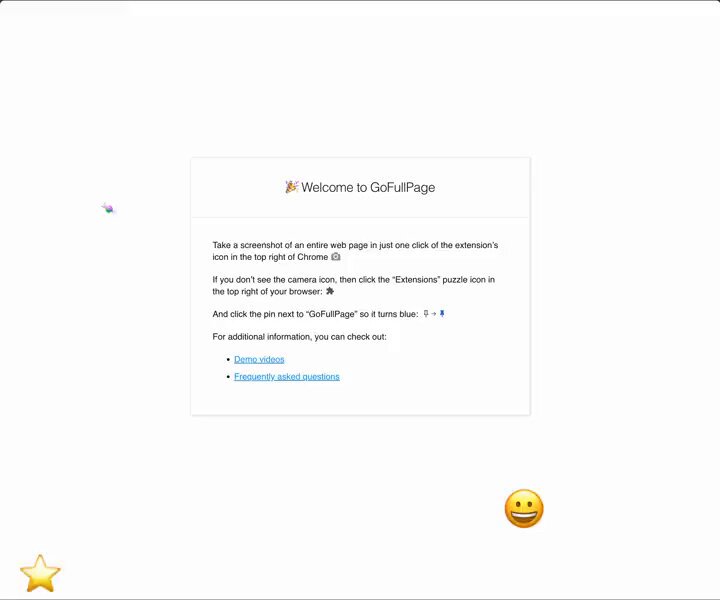
Petit truc si vous voulez partager vos conversations avec l’intelligence artificielle; utilisez l’extension GoFullPage! Vous pouvez l’ajouter comme extension sur Google Chrome.
Partagez cette vidéo si vous connaissez des gens que ça pourrait intéresser! 🤖
hashtag#ia hashtag#conversation hashtag#partage hashtag#gofullpage
إذا كنت بحاجة إلى التقاط لقطة شاشة لصفحة ويب بأكملها💻، فإليك تطبيق مجاني لذلك. يسمح لك ملحق المتصفح هذا بتصوير كل شيء على الصفحة، بما في ذلك الجزء الموجود على شاشتك والجزء الموجود أسفلها، بنقرة واحدة.
👇هنا
gofullpage.com
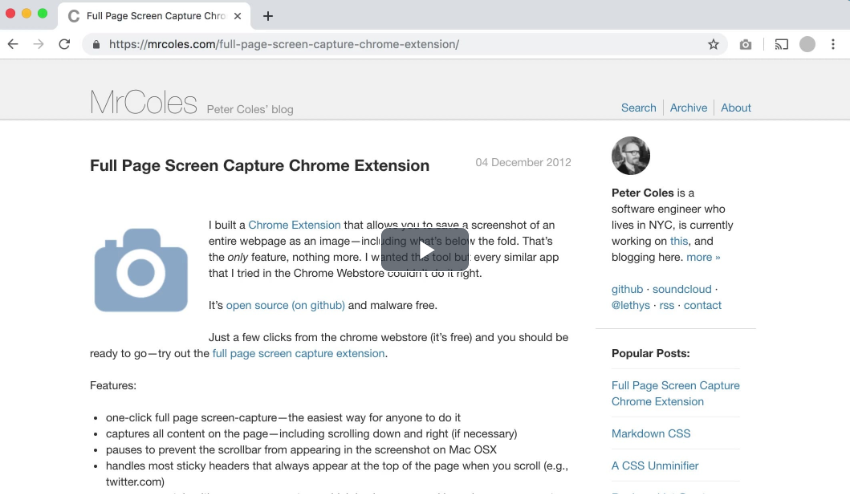
🚀 Top 15 des extensions Chrome indispensables pour les pros des réseaux sociaux :
GoFullPage
Loom
ColorZilla
LanguageTool
VidiQ Vision YouTube
RiteTag
Block Site – stay focus
AIPRM for Chat GPT
What Font
Tab Resize
Glasp
Page Ruler
Bitly
Just Read
Metricool ⬇️
#SocialMedia
Boosting productivity and creativity with these Chrome extensions for UX/UI designers! 🚀✨ Swipe left to discover the tools that will streamline your workflow, enhance collaboration, and elevate your design game. Which one is your go-to? 💻🎨 hashtag#UXDesign hashtag#UIDesign hashtag#ChromeExtensions hashtag#designtools
What Font?
Ux-Check
Html To Design
Designer Tools
ColorZilla
Unsplash image downloader
svg-grabber
GoFullPage -Full Page Screen Capture
Muzli - Design inspiration hub
Explore more UX/UI updates on my profile with just one click. Visit my profile for the latest enhancements in UX/UI design PRAVEENKUMAR ASAITHAMBI
hashtag#praveenuix
hashtag#ui hashtag#ux hashtag#uiux hashtag#uxui hashtag#uidesign hashtag#udesign hashtag#website hashtag#figma hashtag#adobed hashtag#dribbble hashtag#uitrends hashtag#webdesign hashtag#uitips hashtag#designtrends hashtag#behance hashtag#uiinspiration hashtag#designtips hashtag#uluxdesign hashtag#uxinspiration hashtag#userexperience hashtag#websitedesign hashtag#userinterface hashtag#uiudesigner hashtag#interfacedesign hashtag#userinterfacedesign hashtag#uxprocess hashtag#udesigner hashtag#webdesigner hashtag#uxprocess
Work smarter not harder 💪🏼
Do you use browser extensions? Do you know what they are?
If you’ve never heard of them before, a browser extension is a software that adds features to a web browser. They’re usually focused on 1 thing, like taking a screenshot or identifying a font.
These are some of my favorite extensions that I use regularly:
🥷 Fonts Ninja - This tells you what fonts are being used on a webpage. If you hover over a line of text it will show you the name of the font, where you can download/buy the font, what font size and weight is being used, as well as the color, leading and kerning.
📄 GoFullPage - This is so helpful for when you need to take a screenshot of an entire webpage. This extension scrolls through the page and grabs the full photo for you. You can then edit and download the screenshot to fit your needs!
✋🏼SVG Grabber - Downloading JPGs and PNGs are easy but SVGs can be tricky. SVG Grabber scans the webpage and will pull out any SVG asset for you to download.
🎨 Eye Dropper - If you don’t want to go through the hassle of inspecting an element, use this extension to easily grab the color codes for anything on a webpage.
Let me know if you use any extensions in the comments!!
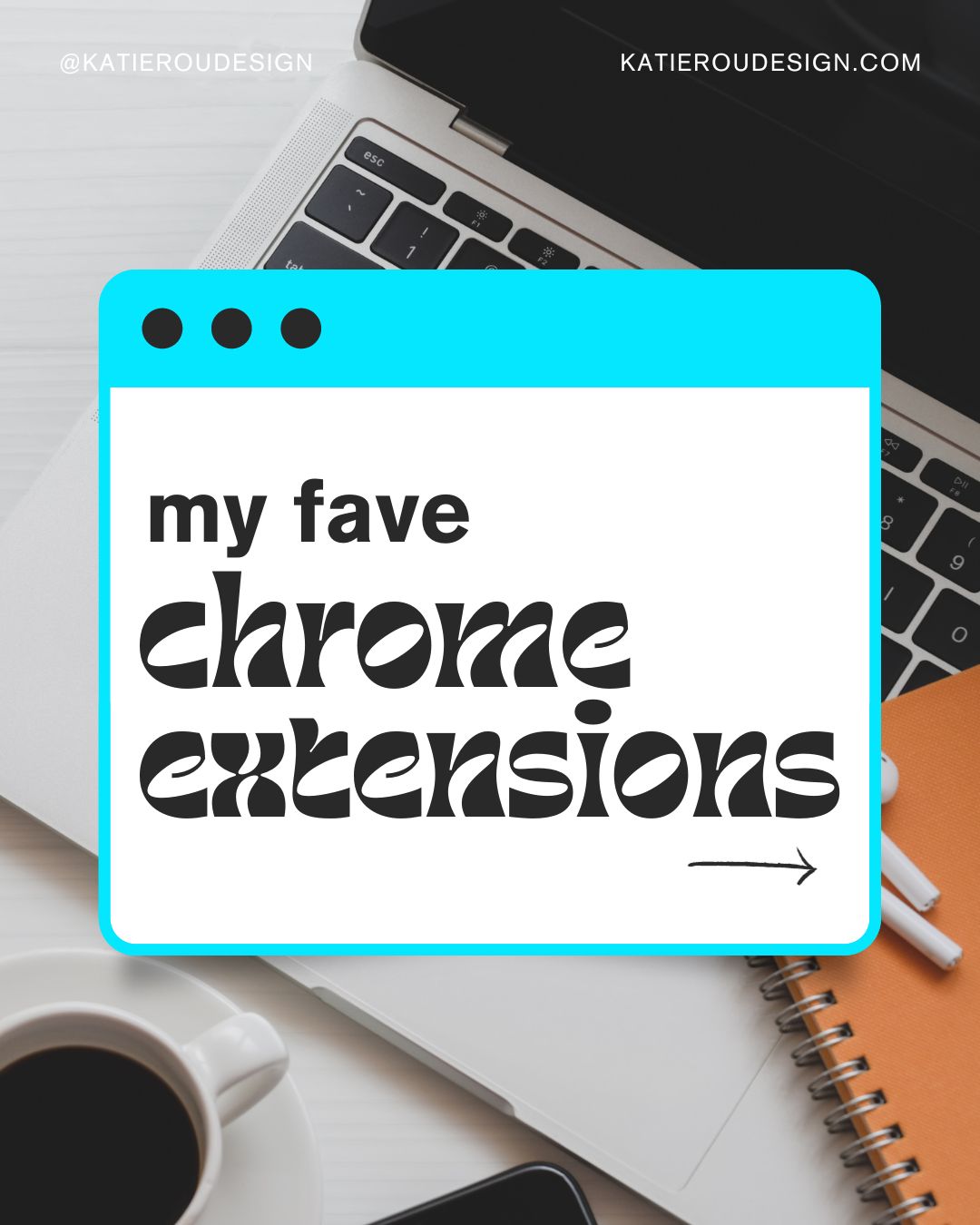
20 outils qui m’aident à mieux dormir la nuit 👇🏻
Enfin, qui m’aident à gérer mon activité (et donc à mieux dormir la nuit, cqfd)
1. Notion : pour l’organisation pro et perso. C’est mon deuxième cerveau, je note touuut dessus
2. Freebe : pour gérer les facturations et devis
3. Zcal : pour la prise de rdv
4. Figma : pour créer de superbes maquettes de sites et faire des prototypes
5. Toggle Track : pour tracker mon temps et analyser les différentes tâches
6. Loom : pour faire des vidéos sympas en filmant mon écran
7. GoFullPage : pour capturer une page web entière et l’utiliser en tant qu’image
8. WordPress : Le Saint Graal de la conception de site web
9. Canva : pour la création de visuels
10. Dashlane : pour stocker tous mes mots de passe (mon troisième cerveau)
11. Colour Contrast Checker : pour vérifier le contraste sur mes choix couleurs
12. Octopus : pour travailler le squelette du site (même si j’aime généralement bien mon papier et mon crayon)
13. Unsplash : pour trouver des images libres de droit
14. Divi : pour créer mes sites web
15. Simulateur téléphone mobile : pour tester la responsivité d’un site sur divers appareils
16. ChatGPT : pour optimiser ma création de contenus (mon quatrième cerveau)
17. ColorZilla : pour pipetter n’importe quelle couleur sur n’importe quel site web
18. Keyword Surfer : pour trouver des mots-clés et analyser leur volume
19. PerfectPost : pour optimiser mes posts LinkedIn
20. WhatTheFont : pour trouver une typographie présente sur une image
Tu complètes ma liste ? 🙃
---------------------------------
🙋🏻♀️ Tu me découvres via ce post ?
🌼 Je m’appelle Mathilde et je suis là pour t’aider à créer le site web parfait pour ton activité
💌 Une question ? Laisse-moi un p’tit message !
𝗟𝗲𝘀 𝗲𝘅𝘁𝗲𝗻𝘀𝗶𝗼𝗻𝘀 𝗖𝗵𝗿𝗼𝗺𝗲 𝗾𝘂'𝗶𝗹 𝘁𝗲 𝗳𝗮𝘂𝘁 !
En tant que jeune entrepreneure, j'ai vite fait de partir dans tous les sens et d'explorer pleins d'idées, sans forcément toujours réussir à bien optimiser mon temps... (mais j'y travaille !)
Pour éviter d'en perdre plus, j'ai recours à quelques alliés virtuels (aka extensions Chrome) qui me facilitent mon quotidien ! Je vous les présente :
𝗠𝗲𝘀 𝗰𝗼𝘂𝗽𝘀 𝗱𝗲 ❤️ 𝗱𝘂 𝗺𝗼𝗺𝗲𝗻𝘁 :
🤖 ChatGpt Writer : mon assistant virtuel pour la rédaction d'e-mails. Écrit, reformule, synthétise et corrige mes contenus.
☑️ Bardeen : pour automatiser des taches répétitives et sans valeur ajoutée.
𝗖𝗲𝗹𝗹𝗲𝘀 𝗾𝘂𝗲 𝗷'𝘂𝘁𝗶𝗹𝗶𝘀𝗲 𝗹𝗲 𝗽𝗹𝘂𝘀 𝘀𝗼𝘂𝘃𝗲𝗻𝘁 :
🙏 MerciApp : Mon sauveur ! Plus de soucis de fautes d'orthographe ou de grammaire dans mes contenus ! Gros gain de temps sur la relecture de contenus.
⏱️ Clockify : Le timer parfait pour suivre le temps consacré pour chaque tâche ou projet. Indispensable dans mon démarrage d'activité.
👉Tactiq : Plus de temps perdu à prendre des notes, écouter, faire répéter mon interlocuteur, Tactiq retranscrit tout !
👌PerfectPost : Mon relecteur pour vérifier mes publications LinkedIn avant de les publier.
👉 DeepL : Traduction instantanée de mon contenu dans n'importe quelle langue. Il est aussi très pratique pour vérifier une traduction en quelques secondes.
GoFullPage : Capturer l'intégralité d'une page web en une seconde. Je l'utilise de temps en temps mais il reste dans mes favoris !
Et vous quelles sont vos extensions Chrome dont vous ne pourriez plus vous passer ?
hashtag#extensionsChrome hashtag#tips hashtag#entrepreneurelife
———————————————————————————————————————
Je suis Chloé, consultante en communication & marketing digital. Je vous accompagne dans la mise en place de votre stratégie de communication et de marketing digital, afin d'améliorer votre visibilité, l'engagement de vos employés et d'agir sur l'acquisition de vos clients.
What are the best Chrome Extensions that save marketers time?
Here's my list which I pretty much use daily:
LastPass
HubSpot
Ahrefs
vidIQ
Notion
GoFullPage
Hunter.io
Shield
Any more I should check out?
hashtag#marketing hashtag#productivity
🌐 Google Chrome is one of the most widely used web browsers today. In fact, over the past few years, it has positioned itself as the most used by internet users when performing any type of search on the internet. 🔍
However, few people know that this browser has much more to offer than just the simple function of searching the web.
➡ Thanks to the extensions that can be installed in this browser, the possibilities for improving the search experience are quite abundant. Here are 5 extensions that will completely change the way you use Chrome starting today: 👇
1️⃣ Grammarly: Never make a spelling mistake again. With Grammarly, you can have a corrector that will indicate when you make any spelling errors and even suggest alternative ways to write your texts to make them more natural.
2️⃣ Scribe: Create automatic guides for your repetitive tasks. Forget about wasting hours taking screenshots and writing instructions. With Scribe, you can create guides in a matter of seconds.
3️⃣ GoFullPage: Need to capture your computer screen, but only want the web page to appear? With GoFullPage, you can easily do it without adding other elements that distract from what you want to show.
4️⃣ Fonts Ninja: How often have you come across a text font that catches your attention on the web but doesn't know its name? Without knowing its name, finding it can be a challenging task. However, with Fonts Ninja, you can find all the fonts of a website in a second.
5️⃣ Power Thesaurus: If you need to write a text, knowing synonyms for certain words will help you add more dynamism and versatility. With Power Thesaurus, you can find thousands of synonyms to enrich your text.
Now it's your turn to try out these extensions and let us know what you think. Also, if you happen to know of any other extension that is useful for improving productivity, please feel free to leave it in the comments.
👉 Don't forget to share this post and follow us to keep receiving the best tips on your feed.
.
.
.
hashtag#google hashtag#googlechrome hashtag#chromeextensions hashtag#extensions hashtag#search hashtag#marketing hashtag#marketingagency

ثلاث اضافات هتساعدك فى تصميم المواقع
GOFullPage --> الميزه عشان تاخد اسكرين للموقع كلو وتشتغل على فوتوشوب وتشوف درجه الالوان وحاجات كتير
link --> https://lnkd.in/d5v7EJFk
Mobile simulator --> هنا فيها كل الاجهزه عشان تشوف الموقع بتاعك على الشاشات الكبيره والتلفون والتابلت وفيها مميزات تانيه
link --> https://lnkd.in/ddkPj6ZZ
Pesticide --> لازم لازم تكون الاضافه دى معاك لانها بتساعدك فى خواص (padding - margin - outline )
link --> https://lnkd.in/dgQtTCCC
دعواتكم لي أهلنا في غزة 🤲🤲.
#PluginHebdo
« Si seulement j’avais une extension gratuite qui me permettait de capturer l’intégralité d’une page web en quelques secondes »
Sachant que j’ai créé pas mal de sites web pour plusieurs entreprises au Maroc, j’étais souvent amené à partager des exemples (screenshots) avec eux pour leur proposer une architecture bien définie, ou pour leur parler d’un design attrayant, d’un élément intéressant de l’expérience utilisateur chez un concurrent ou autre...
Le fait de capturer toute une page web était toujours problématique. Mes options étaient très limitées : Faire un screenshot de chaque partie de la page web, ce qui me prenait beaucoup de temps OU Utiliser un outil de capture vidéo qui me générait à la fin un lourd fichier MP4 (une méthode qui n’est pas du tout pratique).
C'est à ce moment-là que j'ai réalisé combien il était crucial d'avoir une méthode rapide et efficace pour capturer et partager des idées visuelles. Et c'est là que l’extension Chrome #GoFullPage est entrée en jeu et a changé la donne.
🔍 Comment ça marche ?
Après avoir téléchargé et installé l’extension sur votre navigateur, il vous suffit de cliquer sur l'icône de l'extension (ou d'appuyer sur Alt+Shift+P).
Observez ensuite l'extension capturer chaque partie de la page, puis vous transporter vers un nouvel onglet où votre capture d'écran vous attend. Vous pouvez ensuite la télécharger en tant qu'image ou PDF, ou simplement la glisser sur votre bureau.
🚀 Simplicité et Efficacité
Ce qui distingue cette extension, c'est sa simplicité : pas de fonctionnalités superflues, pas de publicités, pas de permissions inutiles. Juste une manière simple de transformer une page web entière en une image.
🖥️ Technologie Avancée de Capture d'Écran
L'extension gère des pages complexes avec une technologie avancée, capturant même les éléments déroulants internes et les iframes intégrés, une performance inégalée par d'autres extensions.
⏱️ Patience et Précision
Pour capturer l'intégralité de la page, l'extension doit défiler chaque partie visible. Soyez donc patient pendant qu'elle assemble rapidement toutes les pièces.
Dans le cas rare où votre page est trop grande pour être stockée en une seule image par Chrome, l'extension vous informera et divisera la capture en plusieurs images dans des onglets séparés.
📁 Exportation Flexible
Exportez votre résultat en PNG, JPEG ou en différents formats de PDF, tous configurables depuis les options de l'extension.
Cette extension m’a permis personnellement une collaboration plus fluide et visuelle avec mes clients.
Démocratisons le Digital, rendez-vous sur webocratia.com
#Plugin #AI #Webocratia #ChromeExtension #CaptureEcran #Productivité #PluginHebdo #SiteWeb
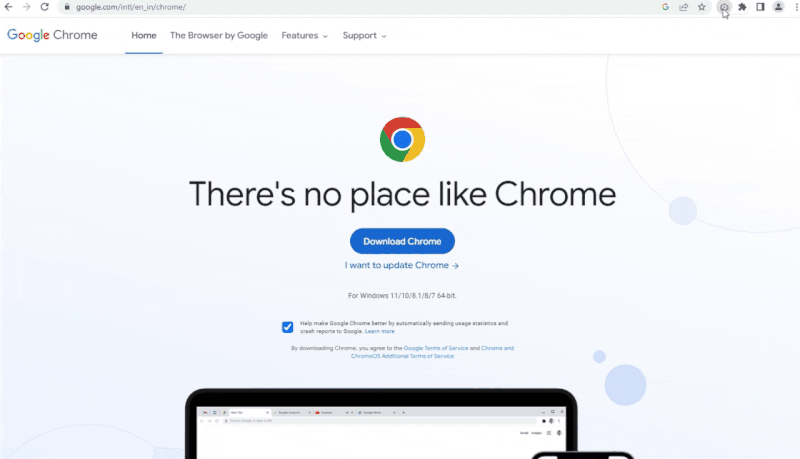
If you don't use Plugins are you even working?
Currently, my two favorites:
1. GoFullPage
This is the best way to screen grab an entire website, scrolling PDF, etc in one easy to view image.
2. Scribe
This is the best way to quickly document a SOP and help share workflows with your clients, partners, and team members.
What plugins do you recommend?
Looking at you JJ Steadman 🦺
إضافة «GoFullPage»
إضافة لطيفة على متصفح «Edge» تسمح بالتقاط صفحات الويب بالكامل وحفظها على بصيغة «PDF» أو صيغة «PNG».
بعد تنزيل الإضافة، تستطيع أخذ لقطة شاشة لصفحة الويب عن طريق ضغط «Shift+Alt+P»
تعمل الإضافة بشكل مجاني وبدون أي إعلانات.
رابط تنزيل الإضافة من متجر مايكروسوفت : https://lnkd.in/eXECGuK6
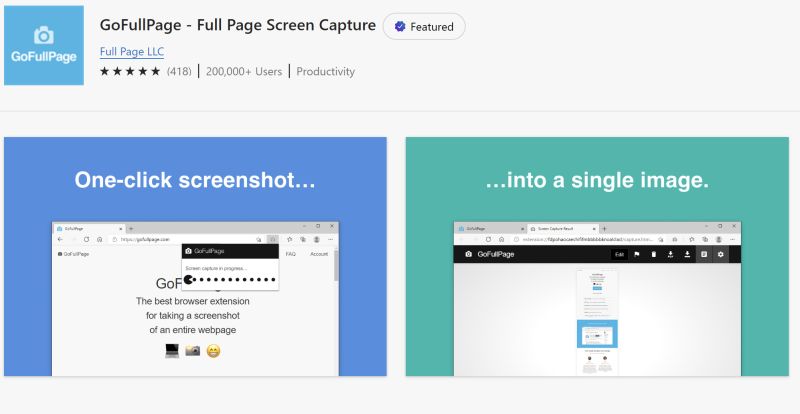
Our very own Reece at Imagefix has found a belter of a tip, we think you'll love GoFullPage 💡 their Chrome extension allows you to capture entire webpages without the hassle of scrolling and stitching together multiple images.
Give it a try? 👉
https://lnkd.in/dZVeA9e
#toptip #tipoftheday #marketingtips #digitalmarketing #marketingtools
🌐 Ces extensions de navigateur me facilitent la vie ↓
🔐 LastPass
🎨 CSS Peeper
🖥️ GoFullPage
✅ PerfectPost App
✍️ MerciApp
...pour ne citer qu’elles !
Il ressemble à quoi ton top 5 ?
6 Chrome extensions to boost your web designing
1 ) GoFullPage:
This extension allows you to take screenshots of entire web pages, without having to scroll down or zoom in.
2 ) Smart Page Ruler:
This extension provides you with a ruler that you can use to measure the dimensions of any element on a web page. This is helpful for ensuring that your website is properly aligned and that all of the elements are the correct size.
3 ) CSS Peeper:
This extension allows you to extract the CSS code from any web page. This is helpful for learning how to style your own website or for troubleshooting problems with your website's CSS.
4 ) ColorZilla:
This extension allows you to pick any color on a web page and get its hex code. This is helpful for choosing colors for your website or for matching colors from other websites.
5 ) Rapid Font Finder:
This extension allows you to identify the fonts used on any web page. This is helpful for finding fonts that you like or for using the same fonts on your own website.
6 ) Mobile Simulator:
This extension allows you to view your website on a simulated mobile device. This is helpful for ensuring that your website is responsive and looks good on all devices.
These are just a few of the many Chrome extensions that can be helpful for web designers.
Experiment with different extensions to find the ones that work best for you.
PS: I hope you enjoyed this. Share your thoughts in the comment section.
Need a website or want to redesign one.
I am just a DM away.
Take care
Azhar Ahmad

What Chrome extensions make your life easier? I LOVE a good chrome extension!
Here's a glance at what's in my extensions pin list:
Meta SEO Inspector: I have used this tool for probably 4+ years and am obsessed. It makes it SO easy to identify the meta info on a page, making my life as a writer and marketer much easier on the day-to-day when doing research, checking page quality, and producing content updates for teams.
Hunter: As someone who does quite a bit of random outreach, Hunter is a great tool to use to easily source accurate emails. It's a breeze to use and it's usually pretty accurate as well.
GoFullPage: Quickly and easily grab a screen capture of an entire page and then save it as a PNG or PDF in one click. This has been an amazing tools I've used for years to save my work, swipe for my inspo folder, and quickly grab pics to share with teammates as examples.
Imageye: Just recently got this one as I'm doing a big website project and needed a simple way to pull images off of a page and download them. Instead of going pone by one and doing it all manually, this tool identifies all images on a page and allows you to select which ones to download. Game changer for a website project!
What extensions do you rely on every day? I'd love to know what else I should consider adding to my pinned list. (Also, does anyone ever get really lost trying to adjust your pinned extensions not realizing the puzzle piece is the toggle? For some reason I can never make that connection ha!)
Want to capture a screenshot of your current page in its entirety and reliably?
Try the GoFullPage #extension without requesting any extra permissions
gofullpage.com
@lethys
#OSINT #CTI #ThreatIntel #BlueTeam #infosec #investigation #intelligence #CyberSecurity #tool
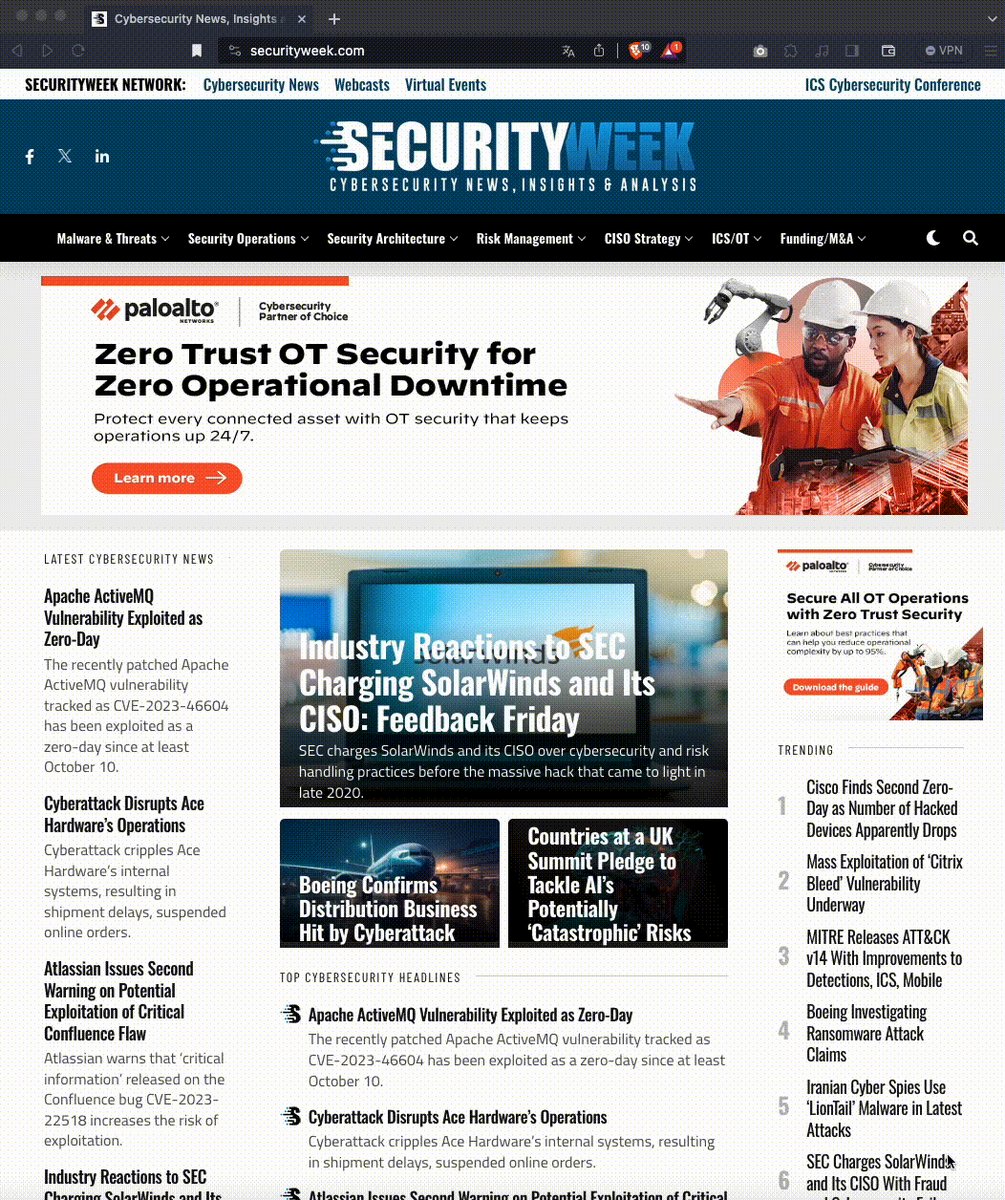
Hello SaaS Marketers! It's that time again ⌛ for the next edition.
Check it out below! 👇
#SaaS #Newsletter #SaaSMarketing #TripleDart #WeeklyUpdate #Trends
Our pick: A SaaS tool we used and loved (Review) ⭐️
GoFullPage
What is GoFullPage?
GoFullPage is a Chrome extension designed to capture full-page screenshots of webpages. Instead of limiting users to capturing only the visible portion of a webpage, GoFullPage provides the ability to screenshot the entire content of the page, regardless of its length.
Features:
1. Full-page screenshot capability: Can capture lengthy web pages in their entirety.
2. Multiple format support: Offers options to download the screenshot as an image file, PDF, or even directly save it to cloud storage services.
3. Easy to use: With a simple click on its icon in the Chrome toolbar, users can quickly capture screenshots.
4. Integration with cloud storage: Some versions or updates might offer direct integration with cloud storage solutions, making it easier to save and share screenshots.
Pros:
1. Comprehensive captures: Perfect for long articles, tutorials, and other extended content.
2. Saves time: Eliminates the need to manually stitch together multiple screenshots.
3. High-quality outputs: Typically offers clear, high-resolution screenshots.
4. Convenience: Direct download and cloud storage options make it easy to manage and share captures.
Cons:
1. Browser-specific: As of the last update, it's mainly a Chrome extension, which may not be suitable for those who use other browsers primarily.
2. Potential layout issues: On certain web pages with dynamic content or specific designs, there might be occasional formatting or layout challenges.
How do SaaS companies use it?
SaaS (Software as a Service) companies often need to document features, create tutorials, or provide customer support resources. GoFullPage can be an invaluable tool for these purposes. Here's how they might use it:
1. Documentation: When creating user manuals or online help resources, capturing full-page screenshots can help in illustrating features or workflows in the software.
2. Bug Reporting: Customer support teams can use it to capture and share visual evidence of software glitches or issues.
3. Marketing and Sales: Sales teams can capture full-page testimonials or case studies from the web to share with potential clients.
4. Development: Developers can capture instances of UI/UX designs from the web for inspiration or benchmarking purposes.
5. Training: For onboarding new employees or training sessions, full-page screenshots can serve as visual aids to explain web-based tools or resources.
Overall, GoFullPage offers a range of applications for SaaS companies looking to streamline their documentation, support, and sales processes.